Time to time Salesforce users may face the need to import contacts to Salesforce which is an important process when the need arises. If you go along the manual route of import, it will take a lot of time and this may not be feasible when the contact data is too much. The process goes more efficient when it comes to importing data through a tool which reduces the possibility of errors which can come through the manual process. In the beginning the CRM had only one or two ways to import contacts but now the number of optional ways has increased.
Ways to import contacts to Salesforce
There are many methods to import contacts to Salesforce and every method offers its advantages. It depends upon the requirements of the user and the comfort level he experiences in using a method for importing. Let us have a look on some of the best methods you can use.
Import wizard
This method of importing contacts was developed by Salesforce.com and this provides a unified interface which allows you to import data for a number of standard Salesforce objects. This method is absolutely free of cost and it helps to prevent duplication of data through the objects being loaded.
Apex loader
This is another great tool to import contacts to Salesforce and is available free of cost. It is a simple tool and with this you can import, export and delete an unlimited amount of data into Salesforce. The time spent in mappings is also saved.
Dataloader.io
Dataloader.io gives you a neat looking cloud interface and has a powerful toolset. You can schedule your import tasks on a weekly or monthly basis. It is a simple tool which makes importing, exporting and deleting data easy.
Excel connector from Salesforce
A free tool for importing data to Salesforce and is a great option for those who love excel. For loading small batches and bi-directional records, excel connector is a great handy tool. It is no doubt one of the best known tools for data loading to Salesforce.com within a spreadsheet.
Thus there are many useful tools to import contacts to Salesforce which may be free or paid. It all depends upon your needs and choice for importing data into Salesforce. The advantages and limitations both should be taken into account while selecting the import tool. There are certain pre-requisites before starting to import data into Salesforce and those all requirements have to be kept in mind, for example preparing the import file, cleaning and mapping data and others. Through an extensive research through internet, some other good data import tools can be found for Salesforce.

 The Digital Age’s Key to Optimizing Your Entertainment Experience
The Digital Age’s Key to Optimizing Your Entertainment Experience  What Every Android User Should Know About com.wssyncmldm and Updates
What Every Android User Should Know About com.wssyncmldm and Updates  Android Services Library Keeps Stopping? Fix It Now!
Android Services Library Keeps Stopping? Fix It Now!  What is LPPe Service Android and How Does It Work? A Detailed Analysis
What is LPPe Service Android and How Does It Work? A Detailed Analysis  How to Address the Unified Daemon Stopped Error on Samsung Devices
How to Address the Unified Daemon Stopped Error on Samsung Devices 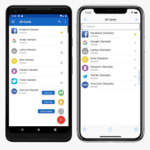 Companion Device Manager: Pivotal Tool in Modern Tech
Companion Device Manager: Pivotal Tool in Modern Tech  TurboTax vs Keeper Tax: The Tech Frontier of Tax Solutions
TurboTax vs Keeper Tax: The Tech Frontier of Tax Solutions  PowerSave Reviews: A Game-Changer in Energy Efficiency?
PowerSave Reviews: A Game-Changer in Energy Efficiency?  How to Check Points at Walmart: Unleash the Power of Savvy Shopping with Samsung
How to Check Points at Walmart: Unleash the Power of Savvy Shopping with Samsung 
