The hackers are at it again. Phone bugs are a handful at any point of time, some worse than the others. This time it’s an airborne Video Bug, which messes up your phone much to your anxiety and frustration. Once you click on the link in Safari which has the popular MP4 format, the video starts playing and by the end of it, your phone will be normal for around 2 minutes. And right about then, you’ll notice it starts slugging. Eventually, it will crash.
Everything ApplePro has discovered this Video Bug and the video bug clip has a person standing by the bed, with the word “honey” written across the screen. This iPhone freezer Video Bug is not the first of its kind but certainly mysterious about how it works. It does not have the same effect in Windows and Android platform phones. When the video remains partially watched, the effect was seen to be exactly the same.
This Video Bug reminds us of the previous date-killer bug that crashed all phones in the Western time-zones if the date was manually changed to 01.01.1970 (A date when nothing called an iPhone existed.) Apple fixed the bug in the patch released later.
Getting out of the mess
The only way you’re going to get your phone working back like normal is to make the hard reboot of the hand set. On all iPhones except the new iPhone 7, you can make the hard reset by pressing on the home and power buttons at the same time for minimum of about 10 seconds. On iPhone 7, reboot works the Android way. Pressing on the home button and volume button down together. The Apple logo appears and you may release the buttons so that it’ll begin its restart.
General tips that will help you keep your phone safe
We may not foresee the actions of Video Bug that surface up over time but there are some general precautions you should take to have an un tampered digital existence with your Smartphone. Apple usually fixes the bugs reported as soon as possible with its next update but you need to be careful not to click on malicious or suspicious links or in our case, videos. Your curiosity might literally kill your phone, though for a short time.
- Turn off notifications summary on the lock screen of the phone as it may give away personal data to the onlookers.
- Update settings with Privacy in your iPhone by going to Settings ->Privacy where you can revoke and grant app privileges as you need.
- Disable Siri during normal use. You might find it hard to believe but Siri leaks your phone data even when the phone is locked.
- Consider disabling simple passcode in the Settings -> Touch ID and Passcode option. It will allow you to create a longer, much complex passcode with special characters, uppercase letters and numbers.
- Enabling self-destruct mode helps your phone to sense if your phone is trying to be hacked into by another person and delete your personal files by enabling “erase data” option in the Touch ID and passcode screen.
- Type passwords and text data by yourself instead of getting lazy while typing and choosing from the automatic options for words that appear above the keys. This would be useful as long as you’re using the phone to populate your credit card details but when you’re not?
- Using fingerprint or PIN security will come in extremely handy that’ll help your phone by protecting sensitive data and apps from meddling.

 The Digital Age’s Key to Optimizing Your Entertainment Experience
The Digital Age’s Key to Optimizing Your Entertainment Experience  What Every Android User Should Know About com.wssyncmldm and Updates
What Every Android User Should Know About com.wssyncmldm and Updates  Android Services Library Keeps Stopping? Fix It Now!
Android Services Library Keeps Stopping? Fix It Now!  What is LPPe Service Android and How Does It Work? A Detailed Analysis
What is LPPe Service Android and How Does It Work? A Detailed Analysis  How to Address the Unified Daemon Stopped Error on Samsung Devices
How to Address the Unified Daemon Stopped Error on Samsung Devices 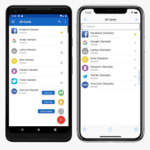 Companion Device Manager: Pivotal Tool in Modern Tech
Companion Device Manager: Pivotal Tool in Modern Tech  TurboTax vs Keeper Tax: The Tech Frontier of Tax Solutions
TurboTax vs Keeper Tax: The Tech Frontier of Tax Solutions  PowerSave Reviews: A Game-Changer in Energy Efficiency?
PowerSave Reviews: A Game-Changer in Energy Efficiency?  How to Check Points at Walmart: Unleash the Power of Savvy Shopping with Samsung
How to Check Points at Walmart: Unleash the Power of Savvy Shopping with Samsung 