Xbox One: Problems and solutions at a glance
Although Microsoft has now brought most of the Launch errors of the Xbox One under control, there are still a few unsightly problems. We have compiled the most common problems and solutions for the Xbox One.
Before you begin to go through the following issues, you should first register your Xbox with Microsoft. Visit Microsoft’s official support page and select “Register Device” under “My Devices”. With a registered Xbox One, the handling in the event of damage is much more pleasant and faster.
The Xbox One does not download any latest updates.
Check first whether your Internet connection is working properly. If so, Microsoft’s servers may be overloaded, so wait a few hours and call this page. If it still does not try, the Internet connection with a LAN cable, if you tried it with Wifi before, otherwise vice versa. Next, you can still try to reset the cache and network card of the Xbox 1. Hold down the power button for five seconds and then unplug the power cable. If this does not help, contact Microsoft.
The Xbox One does not recognize the connected Kinect sensor.
Ensure that the Kinect sensor is connected correctly. If this is the case, the console turns off, disconnects the power and Kinect cables, and waits a few minutes before you reconnect the console. If both do not help, it is time to contact to the Microsoft support.
The Xbox One does not turn on even though the power supply is connected
It may be that your power supply is defective. There is a control light on the power supply, if it is white or orange, the power supply is functional. If no light is lit or flickers, you need to have the Microsoft power supply replaced. If the power supply is working properly, a malfunction could occur on the XboxOne, in which case you will be contacted by Microsoft.
The Xbox One turns off automatically
Check the ventilation system of the Xbox One – does the console get enough air? Check also the power supply, if the light on it flashes or does not light at all, this points to a defect. In addition, you could still look at the power settings, if not set, that the XboxOne automatically turns off. If none of these approaches is the goal, it is time to contact Microsoft support.
Any Xbox 360 game does not work on the Xbox One
Microsoft is currently working on the downward compatibility of the XboxOne, so not all available Xbox 360 games are supported.
When you insert a disc into the XboxOne, the drive makes strange scratches.
Microsoft has officially confirmed this issue and has come to the exchange. So make the console directly to the dealer where you bought the XboxOne or turn to Microsoft support.

 The Digital Age’s Key to Optimizing Your Entertainment Experience
The Digital Age’s Key to Optimizing Your Entertainment Experience  What Every Android User Should Know About com.wssyncmldm and Updates
What Every Android User Should Know About com.wssyncmldm and Updates  Android Services Library Keeps Stopping? Fix It Now!
Android Services Library Keeps Stopping? Fix It Now!  What is LPPe Service Android and How Does It Work? A Detailed Analysis
What is LPPe Service Android and How Does It Work? A Detailed Analysis  How to Address the Unified Daemon Stopped Error on Samsung Devices
How to Address the Unified Daemon Stopped Error on Samsung Devices 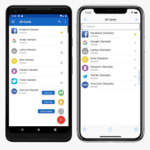 Companion Device Manager: Pivotal Tool in Modern Tech
Companion Device Manager: Pivotal Tool in Modern Tech  TurboTax vs Keeper Tax: The Tech Frontier of Tax Solutions
TurboTax vs Keeper Tax: The Tech Frontier of Tax Solutions  PowerSave Reviews: A Game-Changer in Energy Efficiency?
PowerSave Reviews: A Game-Changer in Energy Efficiency?  How to Check Points at Walmart: Unleash the Power of Savvy Shopping with Samsung
How to Check Points at Walmart: Unleash the Power of Savvy Shopping with Samsung 