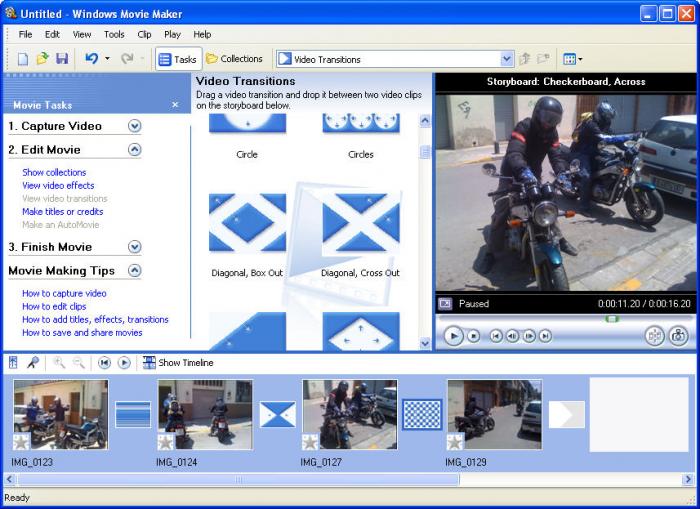Everyone loves to watch videos in their smartphone or on their personal computer; in addition to that they love to watch their own videos. In this post, I have shared best applications for windows that allows you to create / edit videos in your personal computer. And here they are;
Windows Movie Maker:
Windows Movie Maker is one of the best software that has been used for editing videos on your windows personal computer. Windows Movie Maker is ultimate one and simply you can “drag and drop” the objects to create videos on your PC. This application allows you to add music tracks and images in a click and you can save your work as output in a file. Also, you can directly upload to Facebook, YouTube and other media accounts with the help of internet connection. The main ultimate aim of this program is to reduce the work of Windows users and focusing to make it more simple.
Avidemux:
Avidemux is an open source software that allows you to create and edit video clips very easily. This application allows you to add useful filters in video and also allows you to add Logo, text and so many objects in the video itself. Since it’s an open source application, you cannot find many features in it. But Avidemux is rich in basic options such s removal of noise, color contrast and so on. While compared to other applications, Avidemux is worth to install in your personal computer.
VirtualDub:
Are you one of them who used to work with AVI files? If you were saying yes to this question, then VirtualDub will be perfect solution for you. VirtualDub is a little dated application that allows you to work only with AVI files, but perfectly suited for those who always choose AVI as their formats. The developer has designed in, such as way that its users can easily edit their videos and you can find more options in its lengthier menu. This one has an excellent feature that allows you to produce excellent output, you can grab it at virtualdub.org
LightWorks:
The most powerful tool that allows you to edit videos on your personal computer, it has very large amount of tools that are available totally a free of cost. LightWorks rich in realtime effects, clip trimming and other impressive tools. Movies like Mission Impossible has used this application to produce their movies, quiet interesting right. Yeah of course, LightWorks has also premium feature and in order to use those premium features, users should learn it very properly. It is advised to read the documentation before using the application.
MPEG StreamClip:
MPEG StreamClip is a simple program that can be downloaded within 327 KB size and from this application you can open various files, URL and easily trims videos. Even you can rotate the footage with the help of this application. This application is better for file conversion and video trimming purposes.

 The Digital Age’s Key to Optimizing Your Entertainment Experience
The Digital Age’s Key to Optimizing Your Entertainment Experience  What Every Android User Should Know About com.wssyncmldm and Updates
What Every Android User Should Know About com.wssyncmldm and Updates  Android Services Library Keeps Stopping? Fix It Now!
Android Services Library Keeps Stopping? Fix It Now!  What is LPPe Service Android and How Does It Work? A Detailed Analysis
What is LPPe Service Android and How Does It Work? A Detailed Analysis  How to Address the Unified Daemon Stopped Error on Samsung Devices
How to Address the Unified Daemon Stopped Error on Samsung Devices 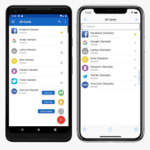 Companion Device Manager: Pivotal Tool in Modern Tech
Companion Device Manager: Pivotal Tool in Modern Tech  TurboTax vs Keeper Tax: The Tech Frontier of Tax Solutions
TurboTax vs Keeper Tax: The Tech Frontier of Tax Solutions  PowerSave Reviews: A Game-Changer in Energy Efficiency?
PowerSave Reviews: A Game-Changer in Energy Efficiency?  How to Check Points at Walmart: Unleash the Power of Savvy Shopping with Samsung
How to Check Points at Walmart: Unleash the Power of Savvy Shopping with Samsung