Imagine you’re preparing for an important meeting and suddenly your focus is interrupted by a message. Ding! Recharge now and get 50 cash back, Ding! Join AABB services and get exciting goodie offers. Well, we all have suffered from this unwanted and constant Spam message marathon that causes a volcanic eruption in our minds. The fact is that our message box has actually turned into our email inbox. The only difference is that there are no options for filtering or spamming the messages. There are no promotional folders to avoid the unwanted messages from popping up time and again. Sometimes it so happens that in order to avoid these annoying messages we switch of the device or put it on silent mode, and miss out the important texts from family or friends.
Reply STOP
The most popular type of messages that tops the list is the marketing texts. Whenever, we shop from an online website or from a big shopping mall where they ask for our mobile numbers, they keep sending these unwanted messages. It so happens, that out of the 100 promotional messages we might find ‘one’ good deal. Not only does the constant ding! Sounds irritate us, but also these surplus messages fill our text memory space. Coupon messages or legit deals have an option at the bottom saying ‘reply STOP to cancel’. If you are certain that it is not a spammer and from a legit retailer, simply follow the instructions and put a stop to the irritating text messages. If you have an account in the website or with the retailer, login and the page will display options for turning off the mobile promotions.
Save yourself from spam texts
Now, if you are suffering like many others from the constant ‘ding’ sound, beware of the spam messages. Many of the spam messages have malicious links, and you might be coerced to open it. Most of these links are created by spammers and can disrupt your device with viruses. Even worse, in recent times these links are used by hackers for stealing your personal data from the phone. Then there are the other spam texts which promise fake sales and fake trips.
If you are a victim of these spam messages, never ever reply to the texts, or even click on the given links. In any case, you must always block the numbers right away. If you’re an Android device user look for the three small dots on the upper right corner and block the number forever. iPhone users can block the numbers from the ‘I’ in the right upper corner, by tapping the email address or sender’s number.
The easiest way of saving yourself from the hassle of checking the spam messages is by contacting the cell service provider. Just like email providers’ cell service providers also have spam filters. Each and every message that you read has to pass the spam filter, which means that the service provider gives a green signal to the messages. If you know about the spammer contact your provider using the toll free number and put a stop to these messages.

 The Digital Age’s Key to Optimizing Your Entertainment Experience
The Digital Age’s Key to Optimizing Your Entertainment Experience  What Every Android User Should Know About com.wssyncmldm and Updates
What Every Android User Should Know About com.wssyncmldm and Updates  Android Services Library Keeps Stopping? Fix It Now!
Android Services Library Keeps Stopping? Fix It Now!  What is LPPe Service Android and How Does It Work? A Detailed Analysis
What is LPPe Service Android and How Does It Work? A Detailed Analysis  How to Address the Unified Daemon Stopped Error on Samsung Devices
How to Address the Unified Daemon Stopped Error on Samsung Devices 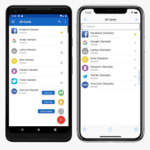 Companion Device Manager: Pivotal Tool in Modern Tech
Companion Device Manager: Pivotal Tool in Modern Tech  TurboTax vs Keeper Tax: The Tech Frontier of Tax Solutions
TurboTax vs Keeper Tax: The Tech Frontier of Tax Solutions  PowerSave Reviews: A Game-Changer in Energy Efficiency?
PowerSave Reviews: A Game-Changer in Energy Efficiency?  How to Check Points at Walmart: Unleash the Power of Savvy Shopping with Samsung
How to Check Points at Walmart: Unleash the Power of Savvy Shopping with Samsung 