A home setup should prioritize adaptability, comfort, ergonomics, organization, lighting, and technology. As work and play boundaries blur, focus on preventing fatigue with smart furniture and equipping yourself with the right tech for various activities. This approach ensures a safe haven for every activity, allowing you to enjoy your daily routine.
The importance of creating a dual-purpose home environment has grown due to the rise of remote work and home-based entertainment. This environment not only impacts performance during busy workdays but also promotes relaxation and overall well-being. Whether you’re preparing for video conferences, spreadsheets, or gaming sessions, the right environment can help you perform at your best and relax more fully after work. By blending functionality with personal style—and investing in reliable, adaptable tech like gaming PCs—you can ensure that both work and play become seamless, enjoyable experiences that suit your needs and preferences perfectly.
Ergonomic Furniture: The Foundation of Comfort
Start your setup with the basics: comfortable, supportive furniture designed specifically to keep you healthy during long hours of work or play. The foundation of your workspace should be a chair with adjustable height, lumbar support, and proper armrests to ensure your posture remains healthy and your body is supported throughout the day. For those looking to break up periods of sitting, consider investing in a standing desk or a desk converter to allow the option of alternating between sitting and standing.
This attention to ergonomics can go a long way towards preventing common issues like back pain, neck strain, and fatigue, eventually contributing to improved productivity, mood, and overall well-being. Even simple changes like using a footrest or an external keyboard at the right height can dramatically affect comfort. Thoughtful ergonomic choices have the power to transform your daily routine, keeping both your workdays and playtime productive and pain-free for the long haul.
Lighting: Setting the Right Mood
Lighting is pivotal not only for visibility but also for your energy levels and eye comfort. When setting up your workspace, maximize natural light by positioning your desk near windows or areas that receive ample daylight—natural light helps regulate your body’s circadian rhythm, boosts mood, and cuts down on eye strain typically caused by screens. To supplement daylight—or replace it at night—choose LED lamps or task lights that allow you to adjust brightness and color temperature. This way, you can set the light warmer for relaxation and cooler for focused activities, supporting your eyes and productivity no matter what you’re doing.
Layering different light sources helps create the right ambiance for work, play, or rest. Strategically placing lamps and using dimmers can reduce computer vision symptoms by over 80%. Don’t forget to install blackout curtains or blinds to control glare during the brightest times of day, ensuring your screens remain visible and your eyes protected throughout every season.
Organization: A Clutter-Free Environment
Maintaining an orderly workspace dramatically increases focus and efficiency while reducing stress. Invest in smart storage solutions like floating shelves for frequently used items, filing drawers for paperwork, and cable organizers to tame the inevitable mess of chargers, wires, and peripherals. Beyond physical organization, use digital tools—cloud folders, project management apps, or digital note-taking systems—to keep your virtual space decluttered and easy to navigate.
It’s also valuable to build a habit of periodically reassessing your physical and digital setup, ensuring everything remains streamlined and functional. By spending a few minutes each week tidying and reviewing your materials, you can maintain a clear and comfortable workspace.
Technology: Tools for Efficiency and Entertainment
A versatile workspace is essential for productivity and entertainment. A high-resolution monitor, a responsive keyboard, and a high-quality mouse are necessary for gaming. A reliable headset is also crucial for clear video calls and lag-free online matches. Multi-functional techs, such as convertible laptops, webcams with privacy shutters, and adjustable sound profiles, can transition easily between office hours and downtime. Smart device integration, like voice-activated controls or a universal dock, can streamline workflow and make it easy to switch contexts when needed. This ensures a seamless transition between work and play modes.
Flexibility: Adapting to Different Needs
Select furniture and gear that adapts to the day’s demands—flexibility is crucial, especially for multi-purpose spaces. Modular desks or adjustable workstations can be quickly rearranged to open space or accommodate extra devices, while rolling chairs and monitor arms allow you to reposition yourself for different activities or group settings. If you live in a shared household or need your workspace to serve other activities—like streaming media, handling hobby projects, or entertaining guests—look for solutions that are easy to reconfigure with minimal effort.
Hybrid-friendly furnishings, such as desks designed to support dual monitors and a gaming console, streamline your room and make transitions hassle-free.
Sound Management: Controlling Your Acoustic Environment
A peaceful, sound environment is fundamental to focus on during work and immersion during relaxation. Use noise-canceling headphones or desktop soundscaping devices to block outside interruptions and maintain privacy during calls or creative sessions. You can further control acoustics by adding thick curtains, rugs, or dedicated acoustic panels to your room. These additions can muffle echo and cut ambient noise from outside or elsewhere in the house.
Sound control isn’t just about eliminating distractions, but also about enhancing your overall comfort and experience. Effective acoustic planning gives you greater control over your environment, whether collaborating on a big project or getting fully into the zone for an intense gaming night. Paying attention to the small details of sound can make your workspace infinitely more pleasant and usable.
Personalization: Making the Space Your Own
Curate a space that inspires you and reflects your unique personality. Personalization is much more than a buzzword; it has been shown to increase satisfaction, motivation, and long-term engagement with your environment. Add favorite artwork, display collectibles or memorabilia, and bring in greenery to infuse your workspace with life. Low-maintenance plants like succulents or snake plants can boost air quality and help create a calm atmosphere, while treasured decorations and photos keep you connected to what matters most.
Meaningful décor also helps segment your workspace from the rest of your home, serving as a visual and emotional cue that tells your brain it’s time to focus or relax. As mentioned by Bob Vila, simple touches can transform a generic workspace into an uplifting retreat—turning every session at your desk into an enjoyable, personally significant experience.
Health and Wellness: Incorporating Movement and Breaks
Creating a healthy workspace involves dedicating space for health and wellness, such as a yoga mat or stretching area. Regular breaks during work or gaming sessions can reduce fatigue, prevent repetitive strain injuries, and maintain mental sharpness. Smart tech like fitness trackers or hydration reminders can complement this routine, making movement and mindfulness an active part of your workspace design. Combining comfort, technology, and personal flair, your at-home setup can help you thrive in professional and personal pursuits. Upgrade your space today to experience the lasting benefits of a versatile, supportive environment built just for you.

 Top Reasons Companies Are Outsourcing Their Customer Support in 2025
Top Reasons Companies Are Outsourcing Their Customer Support in 2025 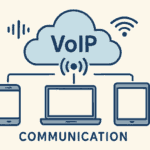 Future Trends in Voice Over IP
Future Trends in Voice Over IP 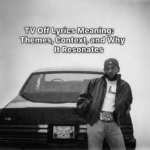 TV Off Lyrics Meaning: Themes, Context, and Why It Resonates
TV Off Lyrics Meaning: Themes, Context, and Why It Resonates  Leanne Morgan Net Worth: 2025 Earnings, Income Streams, and Career Milestones
Leanne Morgan Net Worth: 2025 Earnings, Income Streams, and Career Milestones  Why Sexual Harassment Training Is Essential for a Respectful Workplace
Why Sexual Harassment Training Is Essential for a Respectful Workplace  Data Privacy Threats and How to Tackle Them
Data Privacy Threats and How to Tackle Them  The Role of Business Insurance in Financial Planning
The Role of Business Insurance in Financial Planning  How to Create the Ultimate At-Home Setup for Work and Play
How to Create the Ultimate At-Home Setup for Work and Play  Methods for Creating High-Quality Custom Apparel with Direct-to-Film Transfers
Methods for Creating High-Quality Custom Apparel with Direct-to-Film Transfers 