 Macintosh, the famous operating system in this world, while comparing to the Windows Operating system, Macintosh has extra-ordinary features and look that will attract the users with a click. In this post, I have mentioned a few tips regarding why compressing a file in Mac operating system is important. Before going to the tips, first let me explain what is a compressed file and what will it do?.A compressed files contain a folder that makes you compress many files into a single file folder. If you unzip a compressed file, you may see a folder in which many files are present. Always it is advised to compress the files in your personal computer, if you were keeping them for a long time without using them. If you were compressing the files, you can reduce the amount of time that were occupied by the files on your hard drive. Here are the simple tips for keeping zip files on your personal computer.
Macintosh, the famous operating system in this world, while comparing to the Windows Operating system, Macintosh has extra-ordinary features and look that will attract the users with a click. In this post, I have mentioned a few tips regarding why compressing a file in Mac operating system is important. Before going to the tips, first let me explain what is a compressed file and what will it do?.A compressed files contain a folder that makes you compress many files into a single file folder. If you unzip a compressed file, you may see a folder in which many files are present. Always it is advised to compress the files in your personal computer, if you were keeping them for a long time without using them. If you were compressing the files, you can reduce the amount of time that were occupied by the files on your hard drive. Here are the simple tips for keeping zip files on your personal computer.
Security: Yeah!, Compressing the files in your personal computer adds security for the files. You can protect the files by using passwords and passwords will prevent others from accessing the files without your permission. If you are providing a password, then the file will be protected similar to keeping files in a vault. The main advantage of protecting a file by using a password is that the files cannot be affected by the malicious programs in your Mac personal computer.
Bigger Files to Smaller files: By compressing the files in a single compressed file, you can reduce the storage space required by total number of files. This allows you to save the space on your hard drive, you can store many files, if you were compressing files into a single file.Once you have compressed a file, it will be automatically packed into a single file, while compressing the file, you can select the packet numbers in which the files can be compressed.
Best Choice for Emailing: Compressed files are the best choice for emailing them over the internet. Suppose, if you were mailing more than hundreds of files per day, then you can easily send those files by simply compressing and send them as a single file from your email account. If you were not compressing those files in a single file, then you need to upload each and every file using the file Uploader provided by your email provider. So it is strongly advised to compress the files while you were sending files in your emails. It will increase the efficiency as well as productivity.
Saves your Precious Time: As I said earlier, compressing files can save more time in case of sending more files in the internet. If you were uploading files in the internet, you can zip the files and send them in a single file itself.
Hope you will start to compress the files in your personal computer, stay tuned with our blog for more information.

 The Digital Age’s Key to Optimizing Your Entertainment Experience
The Digital Age’s Key to Optimizing Your Entertainment Experience  What Every Android User Should Know About com.wssyncmldm and Updates
What Every Android User Should Know About com.wssyncmldm and Updates  Android Services Library Keeps Stopping? Fix It Now!
Android Services Library Keeps Stopping? Fix It Now!  What is LPPe Service Android and How Does It Work? A Detailed Analysis
What is LPPe Service Android and How Does It Work? A Detailed Analysis  How to Address the Unified Daemon Stopped Error on Samsung Devices
How to Address the Unified Daemon Stopped Error on Samsung Devices 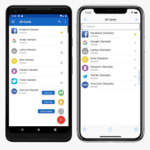 Companion Device Manager: Pivotal Tool in Modern Tech
Companion Device Manager: Pivotal Tool in Modern Tech  TurboTax vs Keeper Tax: The Tech Frontier of Tax Solutions
TurboTax vs Keeper Tax: The Tech Frontier of Tax Solutions  PowerSave Reviews: A Game-Changer in Energy Efficiency?
PowerSave Reviews: A Game-Changer in Energy Efficiency?  How to Check Points at Walmart: Unleash the Power of Savvy Shopping with Samsung
How to Check Points at Walmart: Unleash the Power of Savvy Shopping with Samsung 