 What will you do if any site is blocked??? This issue become a hot potato in offices, colleges and schools etc. You may hear it on the grapevine that there are many ways to access the blocked sites and you cut corners for unblocking the sites. Then you may Google the solution for accessing those sites in crooked way. Then at last you may end up with some software solutions. At last after downloading and installing the software you might know that that cannot solve your problem.
What will you do if any site is blocked??? This issue become a hot potato in offices, colleges and schools etc. You may hear it on the grapevine that there are many ways to access the blocked sites and you cut corners for unblocking the sites. Then you may Google the solution for accessing those sites in crooked way. Then at last you may end up with some software solutions. At last after downloading and installing the software you might know that that cannot solve your problem.
When you get free time, you may opt for downloading some music or videos from sites like Torrent and YouTube. Most of the colleges and offices may block them including the social networking sites like Facebook, Google+ and Twitter etc. Here come some handy ideas for open/access blocked sites without installing any software and spending time and money.
Some fortune cookies for unblocking your favourite sites:
1) Access blocked sites using their IP address.
Mostly the admins block the websites by means of building a black list of domain names of the sites. The domain names of the website are the website URL and whenever a person, tries to access a site, the server checks whether the URL is in blacklist or not. If it is in blacklist, it will be blocked and cannot be accessed by the user. For solving this, the user has to input the IP address of the website in the address bar instead of URL. To grab the IP address of the website, just run the CMD and ping the website name. For example, if you ping www.facebook.com, the CMD displays the IP address of the website you wish to access.
2) URL shortens service for unblocking sites.
For your bad times the admin may block Command Prompt. Then you may feel blue. Then the utilization of URL shortens services can open blocked sites for you. Firstly you have to open a website URL shorten service such as http://goo.gl or https://bitly.com. In a URL shorten box you are supposed to put the website name you wish to unblock. Then click on the shorten URL. After clicking, you will be provided with a short URL of the website you have entered. Suppose you type www.facebook.com in the URL shorten box, then you will be provided with a Short URL like http://goo.gl/NFqs1i. Then paste this URL in the address bar of your web browser for the unlimited joy of surfing.
3) UseProxy server in a web browser
Are you still fed up with the blocked websites? Just open the web browser and click on the advanced settings in Settings. Then select ‘Change proxy setting’ by selecting ‘Show advanced settings’. Change the LAN settings by clicking on ‘connection’ tab. Then enable proxy server for LAN. Now enter the website address that you have to unblock with port number 80 and click OK. By this manner, you can surf any websites you want access.
4) Cut the mustard using Proxy sites
To add insult to injury, consider a situation that above mentioned solutions not working for accessing the site..!! Then you can rely on various proxy sites for bypass the proxy. This can be done without any installation and changing the settings of the browser. At the drop of a hat you can access the blocked sites with a mouse click. Just enter the site name and then bypass the proxy for unlimited access to that site. Some of the proxy websites includes Hidemyass.com, mybypassproxy.com, Anonymouse.org, filterbypass.me, Anonymizer.com, bypasslimits.com etc.
By this article I tried to let the cat out of the bag. Never miss the boat and just try these handy methods to get your favourite sites without any hesitation.

 The Rise of Open Source: A Journey to Innovation and Collaboration
The Rise of Open Source: A Journey to Innovation and Collaboration 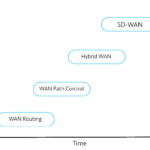 How SD-WAN Is Revolutionizing Business Networks
How SD-WAN Is Revolutionizing Business Networks  Effective Digital Advertising Strategies for Modern Businesses
Effective Digital Advertising Strategies for Modern Businesses  Tips for Marketing Dental Packages: Easy Ways to Grow Your Reach
Tips for Marketing Dental Packages: Easy Ways to Grow Your Reach  Transform Your Dance Studio with Cutting-Edge Management Software
Transform Your Dance Studio with Cutting-Edge Management Software  How to Protect Your Business from Email-Based Cyber Threats
How to Protect Your Business from Email-Based Cyber Threats  The Transformative Power of AI Workstations in Modern Businesses
The Transformative Power of AI Workstations in Modern Businesses  Boosting Your Website Credibility: The Secret of Off-Page SEO
Boosting Your Website Credibility: The Secret of Off-Page SEO  In the Spotlight: Analyzing the Electricity Usage of Common Household Items
In the Spotlight: Analyzing the Electricity Usage of Common Household Items