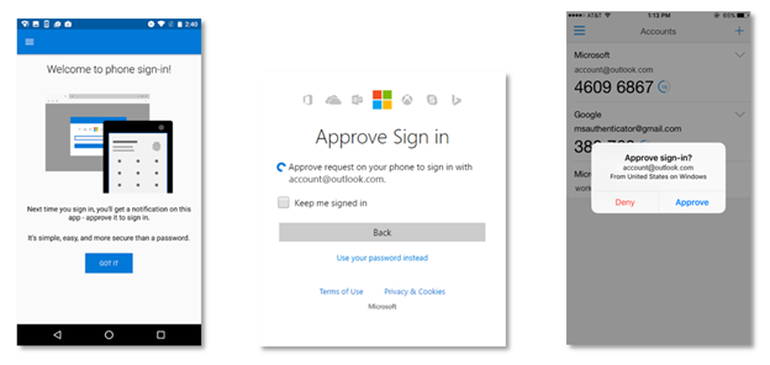Authenticator App: Microsoft finds a smart way to get rid of passwords with smart phone login system
We tend to use more than five passwords on daily basis for varied purposes and it is becoming a nuisance in itself. Therefore Microsoft had come up with a smart passwords management technology in form of the Authenticator app. This Authenticator app is made available on both the iOS and Android platform and it will allow users to sign in to the Microsoft account within few seconds without even typing the passwords.
Microsoft is making it swift to log in to Outlook and other Microsoft accounts with this new Authenticator app technology. Users will not have to waste their time while remembering the password. Earlier Microsoft Authenticator used to work just the Google’s Authenticator which only helped in generating the one time codes required for the two factor authentication sign in.
New way of signing into your favorite accounts
Remembering more than five to ten passwords on daily for logging into varied online accounts isn’t an easy task. Microsoft Authenticator App will give respite users from keeping the Microsoft and Outlook related accounts passwords into mind or making use of other authenticators. Once the Microsoft Authenticator App has been set up with the Microsoft accounts then it will allow users to sign in by simply tapping on the approved notification. This notification will be displayed on the user’s phone display when they try to sign in to their account. In order to successfully get into the dedicated account users has to ensure than the phone is unlocked.
If a user tries to sign in from the browser on their Smartphone then the login page will showcase a two digit number of the screen. Now the Authenticator app will present not just one but three different two-digit combinations and users are required to confirm the correct one. This is a great feature of the Microsoft’s home grown technology which is usually missed on other authenticators apps.
Sign-in simplified on iPhone
When it comes to iPhone, users will get a chance to make use of the Touch ID to authenticate their log-in. This move is seen as a great utilization of the iPhone home button’s fingerprint reader. Microsoft officials has stated that a lot of time has been invested in ensuring that sign-in on variety of devices, platforms and browsers becomes a simple and smart affair for the users with the use of the Microsoft Authenticator app. Secondly it happens to be highly secure than the usual use of the password as it makes a great use of the two-factor authentication.
Authenticator is a ‘smart innovative’ app
The process used in the Microsoft Authenticator app way simpler and easier than the usual two step verification and certainly it way ahead of the single passed based protection. Microsoft’s Identity Division official has stated that using the phone to sign in via PIN or fingerprint as integrated in Microsoft Authenticator app is the latest smart and innovative manner of keeping accounts safe and secure.
Sadly Microsoft has not brought technology available on the Windows 10 Mobile which has left a loft of industry experts surprised. The reason behind this move has been given by Microsoft as less than 5 percent of active users are currently using the authenticator app therefore decision was made to push support on the iOS and Android platform.

 How to Protect Your Business from Email-Based Cyber Threats
How to Protect Your Business from Email-Based Cyber Threats  The Transformative Power of AI Workstations in Modern Businesses
The Transformative Power of AI Workstations in Modern Businesses  Boosting Your Website Credibility: The Secret of Off-Page SEO
Boosting Your Website Credibility: The Secret of Off-Page SEO  In the Spotlight: Analyzing the Electricity Usage of Common Household Items
In the Spotlight: Analyzing the Electricity Usage of Common Household Items  The Future of Automotive Dealerships: Trends and Technologies
The Future of Automotive Dealerships: Trends and Technologies  Enhancing Your Events with Audio-Visual Technologies
Enhancing Your Events with Audio-Visual Technologies  Strategies for Detecting and Preventing Cyberattacks in 2023
Strategies for Detecting and Preventing Cyberattacks in 2023  Quest Galore: Exploring the Longest Games in the RPG Genre
Quest Galore: Exploring the Longest Games in the RPG Genre  The Digital Age’s Key to Optimizing Your Entertainment Experience
The Digital Age’s Key to Optimizing Your Entertainment Experience